XdN NetSet
Version 0.0.1.0
October 3rd, 2007
Installer File:
xdn_netset_setup.exe, 126 KB
Don't want to install? Here is the Zip File.
Note: This is an early test version.
This program is designed to be network manager if you find yourself using different methods of getting your IP address.
At some locations, I use DHCP for my IP, at some other locations I use Static IP. There are even times where I need to load up a server application on my computer and switch to a different Static IP.
This gives you an interface to switch from DHCP to any selected Static IP profile and back again!
----------------------------------------------------------------------
This requires the .NET 2.0 Framework!
This needs to be ran as the ADMINISTRATOR!
----------------------------------------------------------------------
Usage:
The program will attempt to read any file named "xns_*.txt" from "%appdata%\XdN Software\XdN NetSet\"
Look at the included sample files to see how to set them up for your
network.
Please refer to the ReadMe if using the Zip file and need to know where to put the "xns_*.txt" profiles!
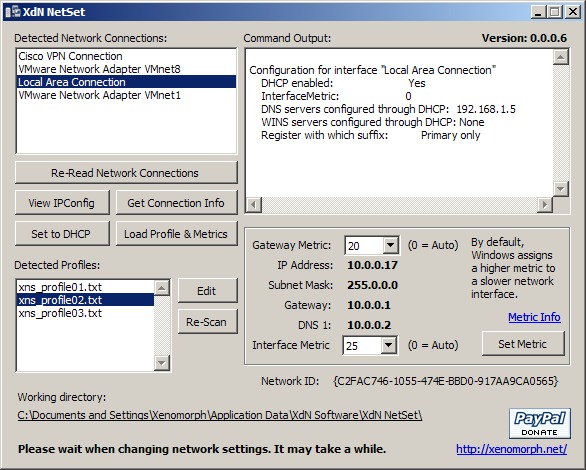
Version history:
0.0.1.0
October 3rd, 2007
- much of the program re-written. not better, just different. :)
- now uses WMI to get some of the network information.
- removed button to set interface metric. i can only seem to get
Windows to use the network based on Gateway Metric, and it seems
like i can only set that when the device is set to static.
- now shows Network Device when you click on the Network name.
- when you run it, it no longer is shown on the Taskbar.
- you can now double click the Tray icon to open the window.
- if you attempt to run a second instance when it is already running,
it will bring the program window to top.
- increased metrics list amount again. Vista seems to default to some
big numbers in the hundreds.
0.0.0.8
October 3rd, 2007
- different way of reading network connections
- fixed network reading error/exception under Vista
- increased drop down list amounts for Gateway and Interface metrics
0.0.0.7
October 2nd, 2007
- better detection of Networks: it should only list active
networks that have present devices. on my work system, it use
to show 12 networks or so because i've had so many devices
plugged into the system and removed over time.
0.0.0.6
September 30th, 2007
- corrected tray tooltip
- correct bug under Vista where console window(s) would appear
- added link to Microsoft's page in Interface Metrics
- added text from the MS page about Interface Metrics
- updated interface
- added delays after some actions before displaying output
- DHCP button now resets metrics back to Auto
0.0.0.5
September 29th, 2007
- better network detection
- added option to change Interface Metric
- updated method of changing to DHCP under Vista
- updated interface
- removed Diagnostics button (didn't seem to work under Vista anyway)
- updated Icon
- a ton of code clean up
0.0.0.4
September 29th, 2007
- changed from loading files from C:\ to user's %appdata% folder.
(you may want to remove the profiles from C:\)
- more code cleanups
- sightly updated interface
- added "Diagnostics" button
- added drop-down list for Gateway Metric (lower number takes
higher priority over others)
- displays working directory at bottom of program
- added more internal debugging for possible future features
0.0.0.3
September 26th, 2007
- code clean up
- better exception handling
- fix for Vista where it thought the wrong key was for a connection
- code added for better network connection detection under Vista
- manifest file added to trigger UAC on Vista
- minor gui/interface updates
- changed "set Static" to "load profile" button
- added Edit button to have Notepad open the selected profile
- updated included profiles
- added a 3rd profile
0.0.0.2
September 26th, 2007
- added ReadMe and License
- added program icons
- interface changes and clean ups
- button to refresh network connection listing
- button to refresh profile file listing
- lots of code clean ups
- made tray icon have "set to dhcp" functionality
0.0.0.1
September 25th, 2007
- initial release
- reads network connections
- reads text profiles from C:\
- applies static IP profiles
- applies DHCP
- showed tray icon
(Page ID: 512)