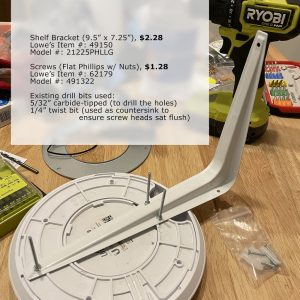I was trying to figure out the placement of some UniFi access points, but kept running into a few issues.
- I simply could not attached the APs to the ceiling in some locations.
- The ceiling was at an angle or had some obstruction that wouldn't make it an ideal mount.
- Sitting the AP upside-down on the top of a tall surface wasn't good placement and could cause heat issues.
- Placing the AP pointed up at a low location wasn't convenient.
I wanted to be able to have the AP somewhere (low, facing upward, or high, facing downward) but attached to a wall. I don't recall seeing any proper wall mount information or accessories from Ubiquiti, and I don't understand why they don't make this easier.
I've found some 3D-printed wall mounts on Etsy for over $20. I recall a post on reddit where someone said that they simply used a shelf bracket to mount their APs.
I headed to Lowe's and grabbed a shelf bracket that was only $2.28.
When I got home, I held the shelf bracket in place on the plastic backplate with one screw at the end, then drilled two more holes through it and the plastic backplate.
I used a larger drill bit to as a countersink to widen the hole in the plastic backplate enough for the tops of the screws to be able to sit flush. This step is probably not necessary, since the screw heads would sit over the "open" part of the AP and don't need to be flush.
I first used the screws included with the access point, but felt these were a little too long. I then went and picked up some shorter screws (just $1.28). This is also an optional step, as the longer screws included with the AP should work fine.
The finished product looks like this (pictured with the original screws):
Where on the shelf bracket and the AP's plastic backplate I drilled holes:

What the back of the plastic backplate looks like:

The little screws I got to replace the really long ones:

The difference in length with the original screws and the shorter screws: