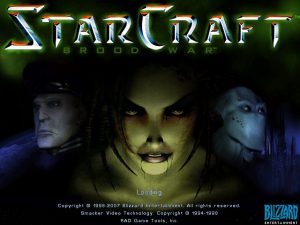StarCraft doesn't always work under Windows 7.
The biggest issue is color-pallet corruption.
StarCraft expects to be ran at 640x480, 256 colors, and with nothing else on top of it. Unfortunately, it seems like Windows 7 forces the Taskbar on top of any running application.
One "fix" is to kill Explorer, so that you don't even have a Taskbar to worry about.
You can create a batch file to run StarCraft similar to this:
@echo off taskkill /f /im explorer.exe "C:\Games\StarCraft\StarCraft.exe" start explorer.exe
(Change the path to where you have StarCraft installed on your system.)
Name the batch file something like "StarCraft.bat" and place it in your StarCraft folder.
Make a shortcut to that file on your Start Menu or Desktop or wherever. Change the icon of the shortcut to use the icon from StarCraft.exe, and set the shortcut to run Minimized (so that you don't have to see the black command prompt box flash on your screen when you run the shortcut).
Of course, killing Explorer may not be the best thing. Desktop customization or settings may be lost, icon placement altered, running programs may not show up in the system tray after restarting Explorer, etc.
There is another method you could try. Supposedly, Windows 7 has compatibility mode options built-in for version 1.15 of StarCraft. The current version (as of the writing of this) is 1.16.1.
Some people have recommend using the 1.15 compatibility mode settings but with a registry key name pointing to the newer version of the program.
Copy the following text and save it to a file name such as "StarCraft.reg":
Windows Registry Editor Version 5.00 [HKEY_LOCAL_MACHINE\SOFTWARE\Microsoft\DirectDraw\Compatibility\StarCraft116] "Name"="Starcraft.EXE" "ID"=hex:fd,63,d3,46 "Flags"=hex:00,08,00,00 [HKEY_LOCAL_MACHINE\SOFTWARE\Wow6432Node\Microsoft\DirectDraw\Compatibility\StarCraft116] "Name"="Starcraft.EXE" "ID"=hex:fd,63,d3,46 "Flags"=hex:00,08,00,00
Double-click the registry file to import the settings into your registry. The updates are for both 64-bit and 32-bit Windows.
Here are a few compatibility mode options you may want to set for the StarCraft.exe as well.
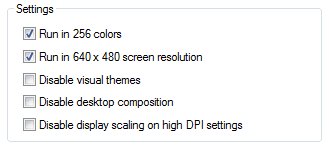
Here is the end-result you want to see under Windows 7: